Have you ever wondered if it’s safe to use your phone while it’s charging? Many of us are guilty of scrolling through social media, answering texts, or even playing games while our phones are plugged in. This common practice raises concerns about safety, battery health, and potential risks. In this guide, “Power Up Safely: Your Guide to Using Your Phone While Charging”, we will address the crucial question: is it truly safe to use your phone while charging? We’ll explore the potential dangers, delve into the facts about battery health, and offer practical tips for safe charging practices. Understanding the nuances of charging and usage can help you make informed decisions and maintain the longevity of your device while ensuring your personal safety.
Using your phone while charging is a widespread habit, but it’s essential to understand the potential implications. From overheating concerns and battery degradation to the possibility of electrical shocks in rare cases, it’s vital to be aware of the risks. This guide provides a comprehensive overview of the benefits and drawbacks, offering practical advice on how to charge your phone safely. We’ll also dispel common myths surrounding charging practices, providing clear and concise information to empower you to make the best choices for your phone and your well-being. Learn how to power up safely and responsibly, ensuring optimal performance and longevity for your device.
Understanding the Risks of Using Your Phone While Charging
While it’s generally safe to use your phone while charging, certain risks should be acknowledged. Using a low-quality or damaged charger can lead to overheating, potentially damaging your battery or, in rare cases, causing burns.
Counterfeit chargers often lack proper safety features, increasing the risk of electrical shocks or fires. Furthermore, extensive use while charging generates extra heat, which can contribute to long-term battery degradation, shortening its overall lifespan.
Although the risk of electrocution is minimal with modern phones and charging systems, using a damaged cable or charger near water can increase this risk. Finally, while not a direct safety risk, excessive use while charging can slow down the charging process, prolonging the time your phone is connected to the power outlet.
Best Practices for Safe Charging and Phone Usage
To ensure safe charging and phone usage, follow these key practices:
Avoid Extended Gaming or Streaming While Charging: These activities demand significant processing power, generating excess heat that can be exacerbated by charging. Opt for less demanding tasks during charging sessions.
Use a Well-Ventilated Area: Charging generates heat. Placing your phone on soft surfaces like beds or blankets can trap this heat. Charge your phone on a hard, flat surface with adequate airflow.
Unplug When Fully Charged: While modern phones have safeguards against overcharging, regularly disconnecting your phone once it reaches 100% can contribute to long-term battery health.
Take Breaks: If using your phone intensively while charging, allow periodic breaks to let the device cool down. This can help prevent overheating.
Monitor Temperature: Become familiar with your phone’s typical operating temperature. If it feels excessively hot during charging, disconnect it immediately and allow it to cool down before resuming use or charging.
Choosing the Right Charger and Cable
Using the correct charger and cable is crucial for safe and efficient charging. Always use the charger and cable that came with your phone, or a certified alternative. This ensures compatibility and safeguards against potential damage.
Check the charger’s output voltage and amperage to ensure it matches your phone’s requirements. Using an incompatible charger can lead to overheating or damage the battery.
Avoid cheap, counterfeit chargers and cables. These may not meet safety standards and can pose a fire hazard. Look for certifications from reputable organizations.
Inspect your cables regularly for damage. Frayed or exposed wires can be dangerous and should be replaced immediately.
Recognizing Signs of Overheating
Overheating can significantly damage your phone’s battery and internal components. It’s crucial to be able to identify the signs and react accordingly. A warm phone during charging is normal, especially with fast charging. However, excessive heat is a cause for concern.
Key signs of overheating include:
- Excessive Heat: If your phone feels uncomfortably hot to the touch, beyond a gentle warmth, this is a strong indicator of overheating.
- Slow Performance: Overheating can cause the processor to throttle down its performance, resulting in sluggish operation and app crashes.
- Battery Drain: Rapid battery drain while charging or immediately after can be a sign of an overstressed battery.
- Warning Messages: Some phones display on-screen warnings about high temperatures. Heed these warnings immediately.
- Unusual Smell: A strange, sometimes metallic or burning smell emanating from the device is a serious sign of potential damage and requires immediate action.
If you encounter any of these signs, immediately stop charging your phone and power it off. Allow it to cool down in a well-ventilated area before attempting to use it again.
Tips for Minimizing Charging Time
Minimizing your phone’s charging time involves optimizing the charging process itself. Use a wall charger whenever possible, as they provide significantly more power than charging through a computer’s USB port.
Avoid using your phone while it’s charging. Active use consumes power, slowing down the charging process. Closing power-hungry apps or enabling Airplane Mode can further expedite charging.
Ensure you’re using the correct cable for your device. While cables may appear similar, they can have different power delivery capabilities. Using the cable provided with your phone or a certified equivalent is recommended.
Check your phone’s charging port for debris or damage. A blocked port can hinder the connection and slow down charging. Clean it carefully with a soft, dry brush if necessary.
Keep your battery within the optimal temperature range. Extreme temperatures can affect charging speed. Avoid charging in excessively hot or cold environments.
Extending Your Battery’s Lifespan
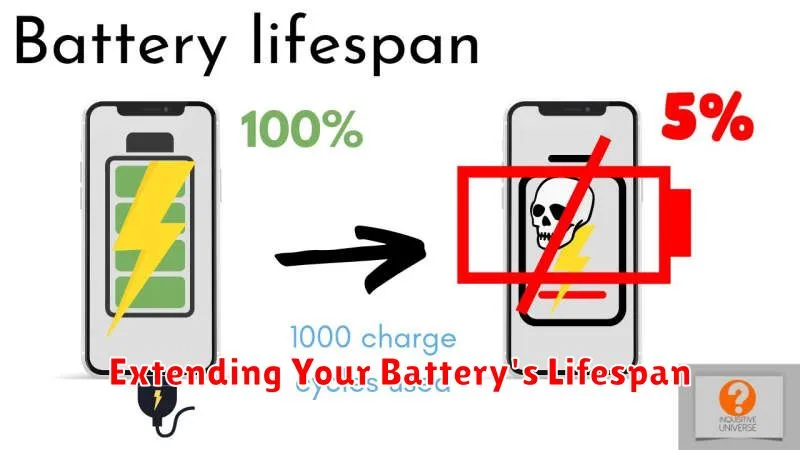
Maximize your phone’s battery life with these practical tips. Battery health degrades over time, but proper care can significantly slow this process.
Avoid Extreme Temperatures: Extreme heat and cold can stress your battery. Keep your phone away from direct sunlight and avoid leaving it in freezing cars.
Optimal Charging Practices: Contrary to popular belief, you don’t need to fully discharge your battery before charging. In fact, short, frequent top-ups are better than letting it drain completely. Aim to keep your battery level between 20% and 80% for optimal longevity.
Reduce Background Activity: Limit background app activity by closing unused apps and disabling unnecessary location services. Lowering your screen brightness can also help conserve power.
Software Updates: Keep your phone’s operating system and apps updated. Updates often include battery optimization features.
Myths and Facts About Charging Your Phone
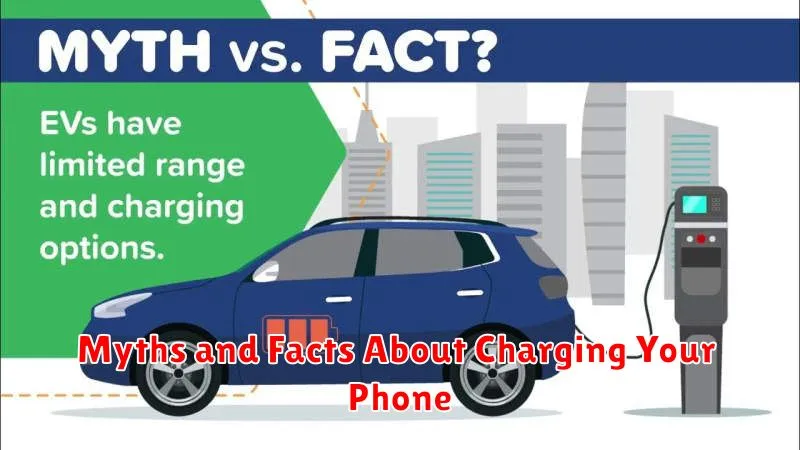
Several myths surround phone charging. Let’s clarify the facts.
Myth 1: You must fully discharge your phone before charging.
Fact: Modern lithium-ion batteries do not require full discharges. Partial charging is perfectly acceptable and even recommended.
Myth 2: Leaving your phone plugged in overnight damages the battery.
Fact: Once your phone reaches 100%, charging stops. However, trickle charging to maintain 100% can contribute to long-term battery degradation.
Myth 3: Using your phone while charging is dangerous.
Fact: While using a demanding application while fast charging can generate extra heat, normal use while charging poses minimal risk with a quality charger and cable.
Myth 4: All chargers are created equal.
Fact: Using off-brand or damaged chargers can negatively impact your battery’s health and, in extreme cases, pose a safety risk. Always use a reputable charger.

