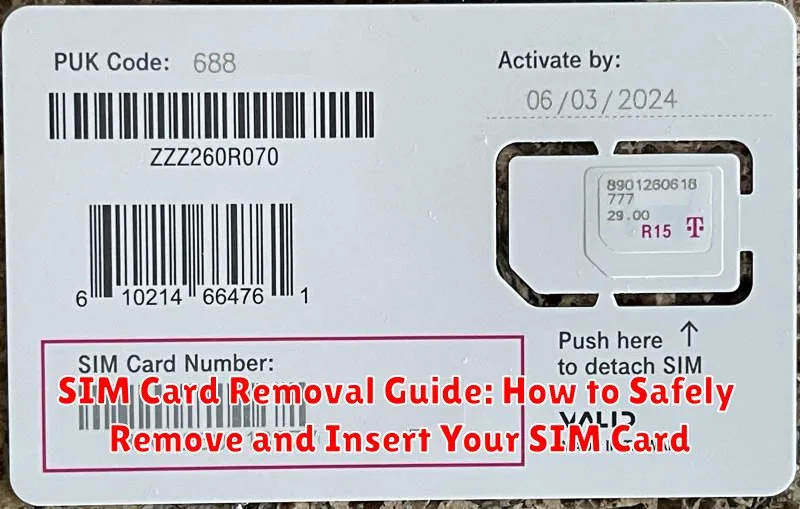Knowing how to safely remove and insert your SIM card is a fundamental skill for any smartphone or mobile device user. Whether you’re switching devices, troubleshooting network issues, or installing a new SIM, understanding the proper procedure is crucial to avoid damaging your SIM card or your device. This SIM Card Removal Guide provides a comprehensive, step-by-step walkthrough to ensure you can safely remove and insert your SIM card without any hassle.
Improper handling of a SIM card can lead to data loss or even permanent damage. This guide emphasizes the importance of safe SIM card removal and insertion techniques. By following the instructions outlined in this SIM card removal guide, you can protect your valuable data and maintain the functionality of your SIM card and device. Learn the correct method for removing and inserting your SIM card with our clear, concise, and easy-to-follow instructions.
Locating Your SIM Card Tray
The SIM card tray is a small, removable slot typically located on the side or top edge of your mobile device. Its exact location varies depending on the device manufacturer and model. Most modern smartphones feature a small hole next to the tray.
On iPhones and some Android devices, the SIM tray is almost always located on the right-hand side. Look for a small, elongated oval-shaped tray with a pinhole opening.
On some older Android devices or tablets, the SIM tray might be located behind the battery compartment or under a removable back cover. Consult your device’s user manual for the specific location if you cannot find it visually.
If your device has a removable back cover, carefully remove the cover to expose the battery compartment. The SIM card tray might be situated near the battery or in a designated slot. Again, referring to your device’s user manual is recommended if you are unsure.
Gathering the Necessary Tools
Removing and inserting a SIM card requires minimal tools, but having the right one is crucial to avoid damaging your device or the SIM card itself. The primary tool you’ll need is a SIM ejector tool. This small, pin-like tool is typically provided with your phone. If you’ve misplaced it, a small, thin, and sturdy paperclip can serve as a suitable substitute.
Ensure the paperclip is unfolded and straightened. Using a bent or thick object can scratch or damage the SIM tray mechanism. A clean, well-lit workspace is also recommended. This helps you see the small SIM card and tray clearly, minimizing the risk of dropping or misplacing it.
Optionally, have a small container or tray handy to place the SIM card and ejector tool once they are removed from your phone. This keeps them safe and prevents loss.
Safely Ejecting the SIM Tray
Once you’ve located the SIM tray and have your SIM ejection tool ready, it’s time to carefully eject the tray. Gently insert the SIM ejection tool into the small hole on the SIM tray. Do not force the tool in. You should feel a slight resistance, and then the tray should pop out slightly.
Carefully pull the tray out the rest of the way. Avoid using excessive force, as this could damage the tray or the internal components of your device.
If the tray doesn’t eject easily, do not continue to force it. Double-check that you are using the correct tool and that you are inserting it into the correct hole. If it still resists, it’s best to consult your device’s manual or contact the manufacturer or a qualified technician for assistance. Forcing the tray can lead to irreparable damage.
Removing and Inserting the SIM Card
Once the SIM tray is ejected, you can carefully remove the SIM card. SIM cards are fragile, so handle them gently. Grip the card by its edges, avoiding contact with the metallic contacts. Depending on the tray design, the SIM card may be sitting loosely in the tray or slightly clipped in. If clipped in, gently pry the SIM card up from the tray.
To insert a SIM card, orient it correctly according to the notch on the card and the corresponding slot on the tray. Gently place the SIM card into the tray ensuring it lies flat and secure. If there’s a clip, ensure the card clicks into place. Do not force the SIM card. If it doesn’t fit easily, double-check the orientation.
Troubleshooting SIM Card Issues
Occasionally, you might encounter issues with your SIM card. This section outlines some common problems and their solutions.
SIM Card Not Detected
If your device doesn’t recognize your SIM card, first ensure it is correctly inserted in the tray. Reseating the SIM can often resolve this. Power-cycle your device (turn it off and on again). If the issue persists, try the SIM card in another compatible device to determine if the problem lies with the SIM or the device itself.
No Service or Weak Signal
Check your device’s network settings to ensure they are configured for your carrier. If you are in an area with typically good reception, consider moving to a different location to rule out signal interference. Contact your carrier to check for network outages or account issues. A damaged SIM card could also cause signal problems.
SIM Card Locked
Repeatedly entering an incorrect PIN can lock your SIM card. You will need your PUK code (Personal Unblocking Key) to unlock it. Contact your mobile carrier to obtain your PUK code. Entering the wrong PUK multiple times can permanently disable your SIM card, necessitating a replacement from your carrier.
Important Considerations for SIM Card Handling
Handling your SIM card correctly is crucial for maintaining its functionality and preventing damage. Always handle the SIM card with clean, dry hands. Avoid touching the metallic contacts directly. Static electricity can damage the delicate circuitry within the SIM card, so avoid handling it in environments prone to static buildup.
Keep the SIM card away from extreme temperatures, both hot and cold. Do not bend or flex the card, as this can damage the internal components. Moisture is also detrimental to SIM cards. Ensure the card and the SIM tray are completely dry before insertion.
If you need to clean the SIM card’s metallic contacts, use a soft, lint-free cloth. Never use abrasive cleaners or solvents, as these can scratch or corrode the contacts.
SIM Card Sizes and Compatibility

SIM cards come in various sizes, and understanding these sizes is crucial for proper functionality. Using the incorrect size can damage your device or the SIM card itself. The three main sizes are:
- Standard SIM: The oldest and largest format, now largely phased out.
- Micro SIM: A smaller format, still found in some older devices.
- Nano SIM: The current standard, predominantly used in modern smartphones and tablets.
Compatibility is vital. Your device will accept only a specific SIM card size. Consult your device’s documentation or manufacturer’s website to determine the correct SIM card size. Attempting to force a larger SIM into a smaller slot can damage the device’s internal components.
Some devices support eSIM technology, which eliminates the need for a physical SIM card entirely. Check your device specifications to see if this option is available.
Proper Storage of Your SIM Card
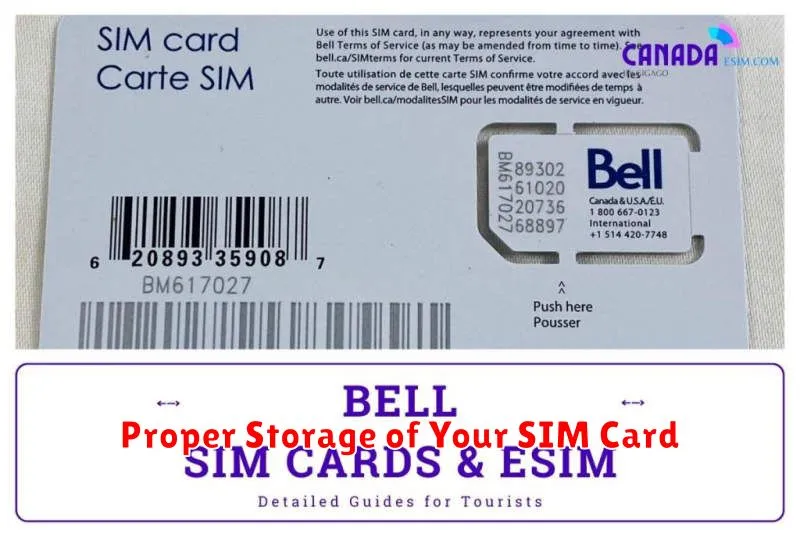
When you’re not using your SIM card, proper storage is crucial to prevent damage and data loss. Store your SIM card in a clean, dry, and safe place, away from extreme temperatures, moisture, and magnetic fields.
A protective case specifically designed for SIM cards is ideal. These cases often have slots for multiple SIM cards and a micro SD card, keeping everything organized and protected. If a dedicated case isn’t available, a small plastic bag or container will suffice.
Keep the SIM card away from metal objects such as coins, keys, or paperclips, as these can scratch the SIM card’s surface and damage the delicate circuitry. Avoid placing it near electronics that generate magnetic fields, which could potentially corrupt the data stored on the SIM.
Finally, store your SIM card in a secure location to prevent loss or theft. Consider keeping it with other important documents or in a locked drawer.