Protecting your device and data is paramount in today’s digital landscape. The Google Play Store, while generally a safe haven for app downloads, is not immune to infiltration by fake apps. These deceptive imitations can mimic legitimate applications, tricking users into installing malware, spyware, or adware that can compromise your personal information, steal financial data, or disrupt your device’s functionality. Learning to spot fake apps is crucial for safeguarding your digital security and maintaining control over your personal data.
This guide provides a comprehensive strategy for identifying fake apps on the Google Play Store. We’ll delve into the telltale signs of these malicious programs, offering practical tips and techniques for spotting fake apps before they can wreak havoc on your device. By understanding how to protect your device and data, you can confidently navigate the app ecosystem and make informed decisions about the software you install. From scrutinizing developer information to evaluating user reviews, this guide equips you with the tools you need to identify and avoid fake apps, ensuring a secure and positive mobile experience. Mastering these skills will empower you to make informed decisions and enjoy the benefits of mobile technology without compromising your security or privacy.
Understanding the Risks of Fake Apps
Downloading fake apps can expose your device and data to a range of risks. These malicious apps often masquerade as legitimate software, tricking users into installing them. Once installed, they can wreak havoc in various ways.
Data theft is a primary concern. Fake apps can be designed to steal sensitive information such as login credentials, financial details, and personal contacts. This stolen data can then be used for identity theft, financial fraud, or other malicious purposes.
Malware infections are another significant risk. Fake apps can deliver malware onto your device, compromising its security and functionality. This can lead to system instability, data corruption, and further data breaches.
Financial losses can also occur. Some fake apps may implement hidden charges or subscriptions, leading to unexpected expenses. Others might mimic banking apps, tricking users into entering their login details and allowing attackers to drain their accounts.
Common Signs of a Fake App
Fake apps often have telltale signs that can help you identify them. Be wary of apps with low-quality graphics or poorly written descriptions. Grammatical errors, awkward phrasing, and excessive capitalization are red flags.
Pay close attention to the app’s name and icon. Fake apps frequently mimic popular apps by using similar names or slightly altered logos. Look for subtle differences that might indicate a forgery.
Another important indicator is the number of downloads and reviews. A newly released app with an unusually high number of downloads or overwhelmingly positive reviews with generic comments should raise suspicion. Compare the download count to similar apps to gauge its authenticity.
Checking App Permissions and Reviews
App permissions dictate what resources on your device an app can access. Scrutinize these permissions carefully. Does a simple flashlight app really need access to your contacts or location? If the requested permissions seem excessive or unrelated to the app’s stated purpose, it could be a red flag.
User reviews can offer valuable insights into an app’s legitimacy and behavior. Look for recurring negative themes such as unexpected functionality, excessive ads, or requests for personal information. While a few negative reviews are normal, a large number of similar complaints warrants further investigation. Don’t solely rely on high ratings, as these can be manipulated.
Check the dates of the reviews. A sudden influx of positive reviews after a period of inactivity could be a sign of artificial inflation. Also, consider the language used in the reviews. Overly generic or repetitive praise may indicate fake reviews.
Verifying the Developer’s Information
Taking a moment to investigate the developer behind an app can provide valuable clues about its authenticity. Check the developer’s name. Does it seem legitimate? A generic or misspelled name could be a red flag. Look for a consistent brand presence across their other apps, if any.
Examine the developer’s contact information. Is an email address or website provided? If so, do they appear professional and relevant? A lack of contact information or the use of a free email service for a supposedly large company could be suspicious. Often, legitimate developers will have a website with more information about their company and products.
Read the developer’s privacy policy. While it might seem tedious, this document outlines how the developer handles your data. A vague or missing privacy policy is a major warning sign. Legitimate developers are transparent about their data practices.
Using Virus Scanners and Play Protect

While the Google Play Store has security measures in place, adding extra layers of protection is always a good idea. Virus scanners designed for Android devices can help identify potentially harmful apps before they can cause damage. Regularly scanning your device with a reputable virus scanner can add an extra layer of security.
Google Play Protect is a built-in security feature on Android devices that works to keep your device and data safe. It automatically scans apps installed on your device, including those from the Play Store, and alerts you to any potentially harmful apps. Ensure that Play Protect is enabled in your device’s settings to benefit from this real-time protection.
Regularly updating your virus scanner app and the Play Protect service ensures they have the latest definitions and capabilities for detecting new threats.
Reporting Suspicious Apps
If you encounter a potentially fake app on the Google Play Store, reporting it helps protect other users from falling victim. Reporting is a straightforward process that contributes to a safer app ecosystem.
To report a suspicious app, open the app’s page on the Play Store. Scroll down to the bottom of the page and locate the “Flag as inappropriate” option. Tap on this option. You will be presented with a list of reasons for reporting the app. Select the reason that best describes your concern, such as “Copycat or impersonation” or “Harmful to device.” You can also provide additional details in the text box if needed. Once you’ve submitted your report, Google’s team will review the app based on the information provided.
By actively reporting suspicious apps, you play a vital role in maintaining the integrity of the Play Store and safeguarding the Android community.
Best Practices for Safe App Downloads
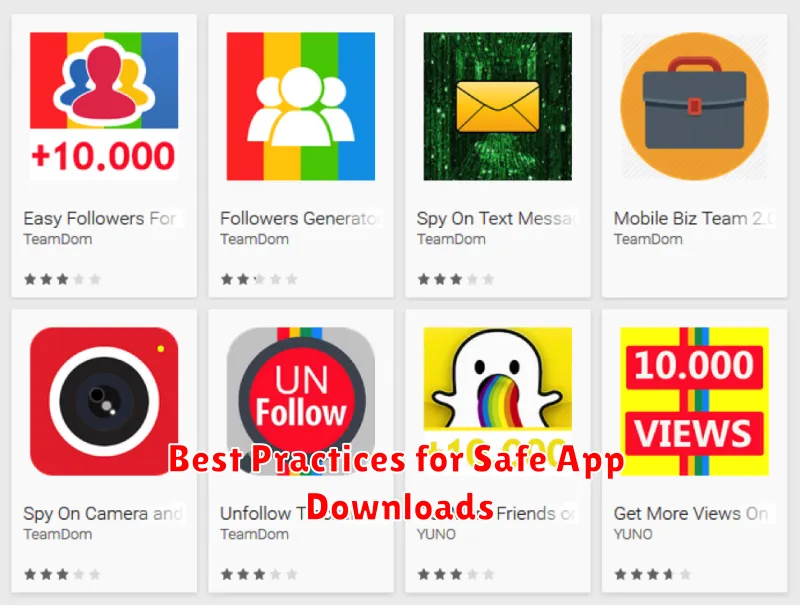
Following these best practices will significantly reduce your risk of downloading fake apps.
Stick to Official App Stores: Primarily download apps from the official Google Play Store. While not foolproof, they have security measures in place to filter out malicious apps.
Scrutinize App Details: Carefully review the app’s name, icon, description, and developer information before downloading. Look for inconsistencies or anything that seems suspicious.
Check Download Counts and Ratings: Be wary of apps with unusually low download counts or overly positive reviews with little substance. A healthy mix of positive and critical reviews is a good sign.
Keep Your Software Updated: Ensure your device’s operating system and Google Play Services are up-to-date. Updates often include security patches that protect against known vulnerabilities exploited by fake apps.

