Maintaining a crystal-clear display on your phone is essential for optimal viewing and user experience. A clean phone screen not only enhances the visual clarity of your device but also contributes to its overall hygiene. This article provides a comprehensive guide on how to properly clean your phone screen, removing smudges, fingerprints, and grime effectively without damaging the delicate surface. Learn the best practices for achieving a pristine and crystal-clear display, ensuring your phone remains visually appealing and hygienic.
From understanding the importance of using the right cleaning materials to mastering the correct cleaning techniques, this guide covers everything you need to know to achieve a spotless phone screen. We’ll explore the common mistakes to avoid, ensuring you don’t inadvertently scratch or damage your phone’s display. By following these simple steps, you can maintain a crystal-clear display and prolong the life of your device’s screen, enjoying a visually stunning and hygienic mobile experience.
Why Proper Screen Cleaning Matters
Maintaining a clean phone screen is about more than just aesthetics. A clean screen significantly impacts the user experience and the longevity of the device itself.
Improved Visibility: Fingerprints, smudges, and dust particles obstruct light, reducing screen clarity. Proper cleaning removes these obstructions, ensuring optimal visibility for viewing content and interacting with your phone.
Reduced Eye Strain: Squinting to see through a dirty screen can lead to eye strain, headaches, and fatigue. A clean screen minimizes the need to strain your eyes, promoting better eye health.
Enhanced Touchscreen Responsiveness: Dirt and grime can interfere with the touchscreen’s ability to register your touch. Regular cleaning ensures accurate and responsive touch input, preventing frustration and misinterpretations of commands.
Protection Against Germs: Our phones are constantly exposed to bacteria and germs. Cleaning your screen regularly helps minimize the accumulation of these microorganisms, contributing to better hygiene and reducing the risk of spreading illness.
Gathering Your Cleaning Supplies
Properly cleaning your phone screen involves using the right tools. Gathering the correct supplies beforehand will ensure a safe and effective cleaning process. Avoid harsh chemicals that can damage the screen’s oleophobic coating.
You will need the following:
- A microfiber cloth: This is the most important tool. Microfiber is soft and won’t scratch your screen. Avoid paper towels, tissues, or abrasive cloths.
- Distilled water (optional): If your screen has smudges that won’t come off with just the microfiber cloth, lightly dampen it with distilled water. Tap water may contain minerals that can leave streaks.
- A clean, soft-bristled brush (optional): Useful for removing dust and debris from ports and crevices.
Powering Off Your Device
Before you begin cleaning your phone’s screen, it’s crucial to power the device off completely. This precautionary step safeguards your phone from potential electrical shorts and allows you to clean the entire screen surface without accidentally activating any functions.
Most modern smartphones offer a simple power-off option accessible through a long press of the power button. Follow your device’s specific instructions to shut it down properly. For some devices, this may involve a confirmation step on the screen before the device powers off.
Once the device is fully off, you can proceed with cleaning the screen safely and effectively. A dark screen will also help you to better visualize any smudges or fingerprints you might otherwise miss.
Wiping Down Your Phone Screen
With your phone powered off and the loose debris removed, it’s time to gently wipe the screen. Use a clean, soft, lint-free microfiber cloth. Avoid paper towels, abrasive cloths, or anything that could scratch the delicate glass.
Lightly dampen the cloth with distilled water if necessary. Avoid spraying any liquid directly onto your phone. Excess moisture can damage the internal components.
Using gentle, circular motions, wipe the entire surface of the screen. Don’t apply excessive pressure. Start from the center and work your way outwards. This method effectively removes fingerprints, smudges, and any remaining dust.
Finally, use a dry section of the microfiber cloth to buff the screen until it’s completely dry and sparkling clean.
Removing Stubborn Smudges
Sometimes, a simple wipe isn’t enough to tackle those persistent fingerprints or sticky residues. For more stubborn smudges, a slightly dampened microfiber cloth can be used. Lightly moisten the cloth with distilled water. Avoid tap water as it may contain minerals that can leave streaks.
Gently wipe the affected area in a circular motion. Do not apply excessive pressure, as this could damage the screen. After wiping, use a dry section of the microfiber cloth to immediately dry the area and buff away any remaining moisture. This two-step process ensures effective cleaning without the risk of water damage.
For particularly difficult smudges, consider using a specialized screen cleaning solution designed for electronics. Always follow the manufacturer’s instructions. Never spray any liquid directly onto your phone screen. Instead, apply a small amount of the solution to the microfiber cloth and then gently clean the affected area.
Cleaning Your Phone Case

While cleaning your screen is crucial, don’t neglect your phone case. A clean case not only looks better but also prevents the transfer of dirt and grime back onto your freshly cleaned screen. The cleaning method depends on the case material.
Cleaning a Plastic or Silicone Case
For plastic and silicone cases, a simple solution of warm water and mild dish soap works effectively. Remove the case from your phone. Mix a small amount of dish soap with warm water. Gently scrub the case with a soft-bristled brush, paying attention to corners and crevices. Rinse thoroughly with clean water and dry completely with a lint-free cloth before reattaching it to your phone.
Cleaning a Leather Case
Leather cases require more specialized care. Use a dedicated leather cleaner and conditioner. Apply the cleaner to a soft cloth and gently wipe the case. Follow up with a leather conditioner to maintain its suppleness and prevent cracking.
Cleaning a Wood Case
For wood cases, a slightly damp (not wet) microfiber cloth is recommended. Gently wipe the surface to remove dust and fingerprints. Avoid using any cleaning solutions as they can damage the wood finish. After cleaning, buff with a dry microfiber cloth.
Maintaining a Clean Screen
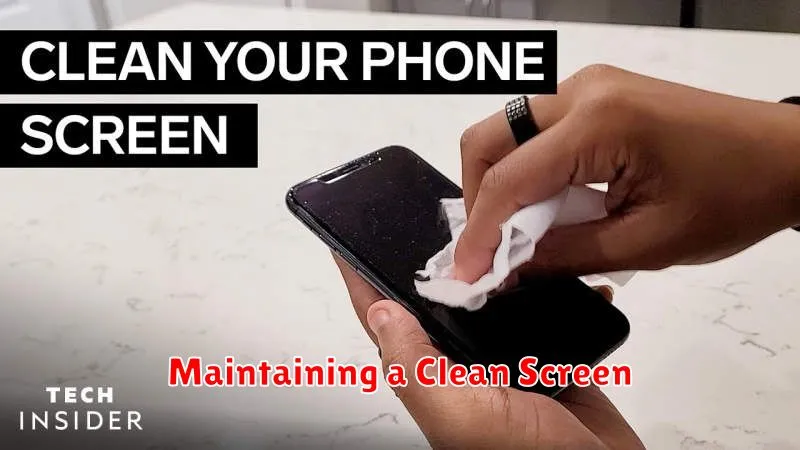
Maintaining a clean phone screen requires consistent effort and adopting preventative measures. Regularly cleaning your hands can significantly reduce the transfer of oils and dirt to your screen.
Consider using a screen protector. While not foolproof, a screen protector acts as a barrier against scratches and smudges, keeping the underlying screen pristine. Choose a high-quality screen protector designed for your specific phone model for optimal fit and performance.
Be mindful of where you place your phone. Avoid putting it in pockets with keys, coins, or other abrasive objects. Similarly, keep your phone away from dusty or dirty surfaces.
Finally, establish a routine cleaning schedule. A quick wipe with a microfiber cloth every few days will prevent grime buildup and keep your screen looking its best. This proactive approach minimizes the need for more intensive cleaning sessions.

