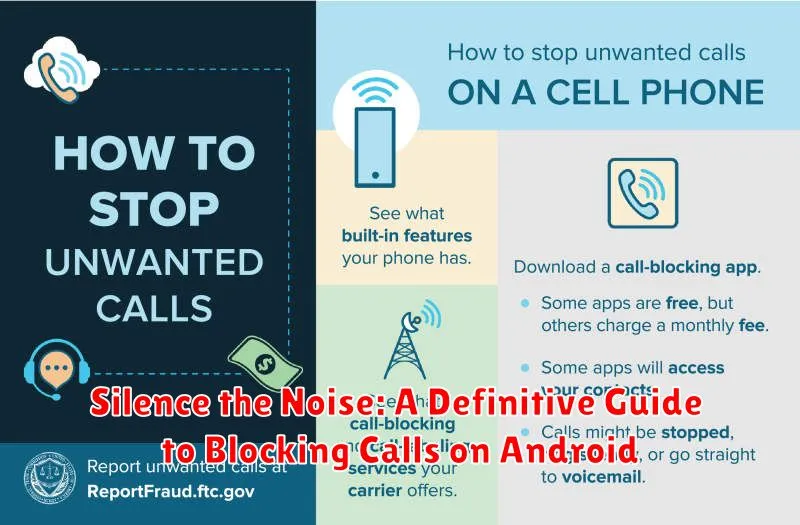Tired of unwanted calls interrupting your day? Android smartphones offer robust features to help you block calls and reclaim your peace. This definitive guide will walk you through every method available, from silencing individual numbers to utilizing advanced blocking techniques. Whether you’re battling spam calls, robocalls, or simply want to avoid specific contacts, learn how to effectively silence the noise and take control of your phone’s ringer.
From built-in Android features to third-party apps, we’ll cover all the options for blocking calls. Discover how to block numbers directly through your phone app, utilize the “Do Not Disturb” mode effectively, and explore the benefits of dedicated call blocking applications. This guide aims to empower you with the knowledge to silence the noise and customize your call blocking experience to suit your specific needs, ensuring uninterrupted focus and tranquility.
The Basics of Call Blocking on Android
Android provides several ways to manage unwanted calls, ranging from simple number blocking to more advanced techniques. Understanding these basics empowers you to take control of your phone and minimize interruptions.
The most fundamental method is blocking individual numbers directly through your phone app. This is generally effective for known spammers or individuals you wish to avoid. For broader protection, many Android devices offer built-in spam identification and blocking features, often leveraging Google’s call screening services. These can help filter out suspected robocalls and telemarketers.
Beyond these built-in options, the flexibility of Android allows for third-party apps that offer advanced call blocking and identification features. These apps often maintain extensive databases of known spam numbers and provide customizable filtering options. Ultimately, the level of call blocking you require will determine the most suitable method for your needs.
Using Built-in Phone Features: Simple Call Blocking
Most Android phones offer basic call blocking functionality directly within the Phone app. This is a convenient way to quickly silence unwanted callers without installing additional software. The process may vary slightly depending on your phone’s manufacturer and Android version, but the general steps are similar.
Typically, you can block a number by opening your recent calls list, long-pressing the unwanted number, and selecting “Block” or “Block/report spam.” Some phones might offer the option to block the number directly from the call log details. This method immediately adds the number to your phone’s blocklist.
Another option is to access the call blocking settings within your Phone app. Usually, you can find this by navigating to the app’s settings or three-dot menu. Look for options like “Blocked numbers” or “Call blocking.” Here, you can manually add numbers to your blocklist and manage existing blocked contacts.
Using the built-in features offers a straightforward solution for blocking individual numbers. It’s a quick fix for dealing with persistent telemarketers or unwanted personal calls. Keep in mind that this method’s capabilities are generally limited to blocking specific numbers, and it may not be as comprehensive as third-party apps.
Third-Party Apps: Advanced Call Blocking Options
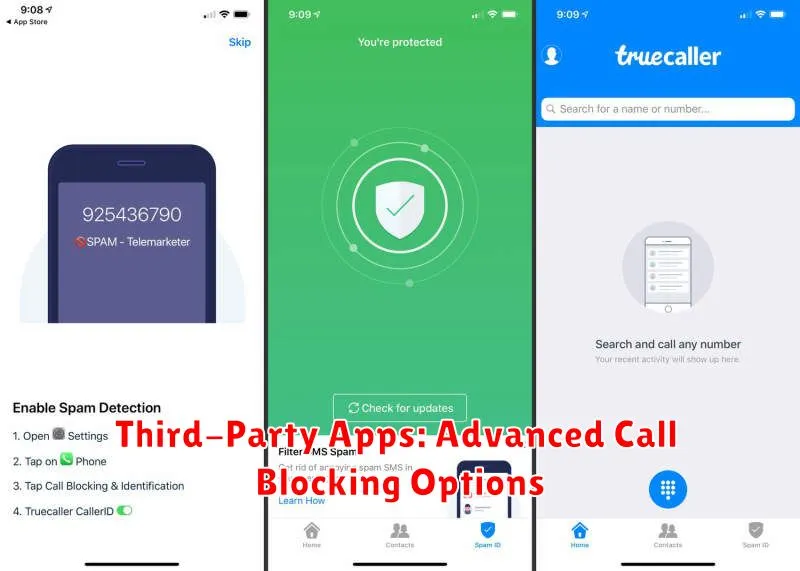
While built-in Android features offer basic call blocking, third-party apps provide more advanced control and flexibility. These apps often include features like:
- Spam Identification: Leverage extensive databases to identify and automatically block known spam and robocall numbers.
- Custom Block Lists: Create personalized lists to block specific numbers, area codes, or even partial numbers.
- Schedule Blocking: Set specific times or days for call blocking, useful for silencing calls during meetings or after hours.
- Lookup Services: Identify unknown callers and view potential spam ratings before answering.
- Blocklist Syncing: Sync your blocklist across multiple devices for consistent protection.
Several reputable apps offer these enhanced blocking features. Exploring different options can help you find the perfect fit for your needs.
Blocking Specific Numbers: Step-by-Step Instructions
Blocking unwanted calls from specific numbers is a straightforward process on Android. Here’s how to do it:
Method 1: From Your Recent Calls
Open your Phone app. Locate the number you wish to block in your recent calls list. Long-press the number. A menu will appear. Select “Block/report spam.”
Method 2: From Your Contacts
Open your Contacts app. Select the contact you want to block. Tap the three-dot menu (usually in the top right corner). Choose “Block.”
Method 3: Manually Entering the Number
Open your Phone app. Navigate to the settings menu (usually represented by three dots or lines). Select “Blocked numbers.” Tap “Add a number.” Manually enter the phone number you wish to block and tap “Block.”
Managing Your Blocklist: Editing and Removing Blocked Numbers
Effectively managing your blocklist is crucial for maintaining control over incoming calls. Regularly reviewing and editing your list prevents accidentally blocking legitimate contacts and ensures unwanted numbers remain blocked.
The process for managing your blocklist varies slightly depending on your Android device and phone app. Generally, you can access your blocked numbers list through your phone app’s settings. Look for options like “Blocked numbers,” “Call blocking,” or “Call rejection.”
Within the blocklist, you should be able to add or remove numbers. Most Android versions allow you to directly delete numbers from the list. Some devices might offer options to unblock or edit existing entries. This allows for correcting mistakes or removing numbers that no longer need to be blocked.
Identifying and Reporting Spam Calls: Protecting Yourself from Scams
Identifying spam calls is crucial for protecting yourself from scams. Often, these calls originate from unknown numbers or display suspicious caller IDs. Pay close attention to calls from numbers you don’t recognize, especially if they appear unusual or out of state.
Several indicators can help you identify potential spam calls. Automated greetings, high-pressure sales tactics, and requests for personal information are common red flags. If a call seems suspicious, avoid engaging and hang up immediately.
Reporting spam calls helps protect others from falling victim. Your phone’s built-in features may allow you to mark a number as spam directly. You can also report these calls to your carrier or the Federal Trade Commission (FTC). Providing details about the call helps authorities track and combat these scams.
Carrier-Level Blocking Options: Network-Wide Protection
Beyond device-level blocking, your wireless carrier likely offers network-level call blocking services. These services operate at the network level, preventing unwanted calls from even reaching your phone. This can be a powerful tool against widespread spam campaigns and other nuisance calls.
Contact your carrier to inquire about available network-level blocking options. These services may come with a monthly fee or be included as part of a premium plan. They often provide more comprehensive protection than device-level blocking, and can be particularly effective against robocalls and spam.
Features offered by carriers can vary, but may include:
- Complete blocking of known scam numbers: Carriers maintain databases of fraudulent numbers and prevent calls originating from these numbers from connecting.
- Category blocking: Block calls from specific categories, such as telemarketers or debt collectors.
- Number blocking by risk level: Carriers assign risk levels to numbers and allow you to block calls based on that assigned risk.
Carrier-level blocking is a convenient option as it requires minimal setup and management on your device.
Advanced Blocking Techniques: Wildcard Blocking and More

For users seeking more granular control over blocked calls, some Android devices and apps offer advanced blocking techniques. One such technique is wildcard blocking. This feature allows you to block a range of numbers based on patterns. For instance, you could block all numbers beginning with a specific area code or prefix, effectively silencing calls from telemarketers operating within a particular region. Check your phone’s built-in blocking settings or explore third-party call blocking apps for wildcard functionality.
Some apps provide the ability to block all unknown numbers, meaning calls from numbers not saved in your contacts will be automatically blocked. This can be a powerful tool against spam and unwanted solicitations, but be mindful that it may also block legitimate calls from unfamiliar sources like doctors’ offices or delivery services.
Schedule-based blocking is another helpful feature offered by certain apps. This allows you to predefine periods during which all calls will be blocked, such as during meetings or sleeping hours. You can customize these schedules to suit your specific needs, ensuring uninterrupted time without resorting to completely silencing your device.